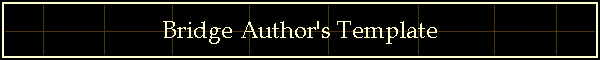|
The Bridge Author's Template is a Microsoft WORD template (in Microsoft-terminology, a document template) that simplifies the task of writing a bridge article or book. It catches most of the errors I am prone to make when preparing a bridge article, except for dumb analyses. When the template is applied to a document, many things happen. Application is accomplished by creating a New document (File/New), then clicking on Bridge Author which will be contained in the Templates or My Templates folder, depending on which version of WORD is in use.
(1) The template soups up the keyboard to allow easy typing of suit symbols (just hold down the Control key (Ctrl) while typing a C, D, H, or S, and the symbol for the corresponding suit will appear). Licensed users who prefer to keep WORD's standard usage for these hot-key combinations may request alternative key assignments for suit symbols.
(2) Enhanced Menus are available that offer special bridge-related options. Menu items generated by the template have suit symbols beside them. (Word 2007, which eliminated menus in favor of the ribbon, changed the access point, but don't worry, all of the template's functions are still available. Word 2010 and Word 2013 maintain the menu-less configuration. Without menus, all of the items listed below are available via the Add-Ins tab.)
(a) The Insert Menu offers items that set up hand and bidding layouts for standard presentation of play and bidding problems.
(b) The Tools Menu offers a Check Hands item that certifies whether each hand has 13 unique, legitimate cards and in a four-hand layout, checks to see that every card in the deck appears exactly once.
(c) The Edit Menu offers the Copycards and Pastecards items. These are useful when you want to present first a problem hand, then show the entire deal. When you fill in a layout with one or two hands, you can use the Copycards function to copy the hands to the Clipboard. Next, insert a four-hand layout and click Pastecards. The hand or hands you've already typed will be positioned within the four-hand layout. The objective is to avoid having to re-type the cards for the hands you've already entered.
(d) Version 3.0 of the template (January 2010) introduced a new import function that displays deals stored in Bridge Base Online's .lin format. BBO automatically places records of all deals played into a folder on the user's system. Additionally, one may download deals in .lin file format from BBO's web site. The template displays the cards and the auction, and offers the option of rotating the deal so that either declarer or a designated player is in the South seat. This feature facilitates presenting aspects of the deal as problems. The Import Deal From .Lin File option appears in the File Menu. With Version 4.0 (February 2015), the template offers the options of including player names and the play record.
 
(e) The Format Menu offers two options that alter the appearance of the document. The Suit Symbol Colorizer turns the diamond and heart symbols red. This is useful if the document will be printed in color or posted on the Web. The Bridge World Style option replaces suit symbols with letters (e. g., ♠ becomes S ). This feature was introduced (in Version 3.6) because the editor of the Bridge World prefers submissions to be formatted in plain text. The change cannot be undone, so it is a good idea to save the original version before invoking the function.
(f) The Help Menu contains an About Box that specifies the currently installed version of the template. There is a direct link from that box to the FAQ for the template.
|
|
Also available is a free customizable bridge dictionary, Bridge.dic, that will keep WORD's spell checker from complaining about such perfectly fine bridge terms as declarer or Lebensohl. You may add other important bridge terms to the dictionary, such as your name. The dictionary operates independently of the Bridge Template.
|